General
- Widgets are containers on the home page that hold brief content from, in most cases, elsewhere on the
site.
They are intended to display a small amount of information about site content so that the user may make an informed decision as to whether or not they wish to view the full item.In addtition to the system defined widgets, the organisation may make their own and display whatever content they like so long as the person creating it knows a little bit about HTML and or JavaScript. The following are examples of 3 user defined widgets.
Figure 1 - User defined widget example
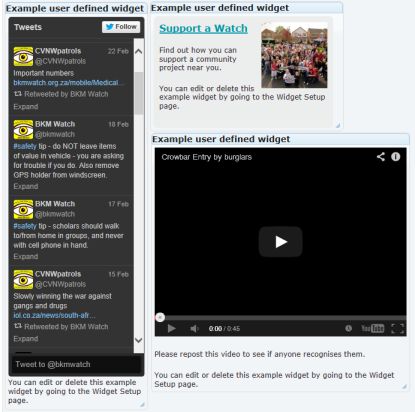
Note: one special item is the Welcome Widget. This is the only system defined widget that can contain editable HTML. The function of this widget is to provide a welcome paragraph for visitors to the web site. In order to edit this widget however, the Page Author must visit the Page Editor admin page and select the default aspx.page.
Setup
-
The widget table contains all the widgets created, both system and user defined. It also highlights their status, in use or not.
Figure 2 - Widget table
If a function for a particular widget is not switched on (System Functions) then regardless of whether or not the widget is in use here, it will not be shown on the home page.
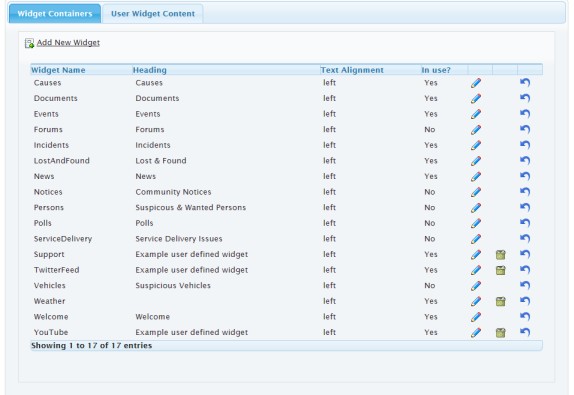
Adding or Editing widgets provide you with the following options;- Widget Name
This is a descriptive field for the table. The field is mandatory. - Caption
The caption is what is displayed at the top of the widget and should be used as a guide to the widget content though you do not need to provide a caption.
The caption serves a second purpose as well. In order to drag a widget around the home page and reposition it, you have to do so by hovering over the caption and dragging it to its new position.If you do not have a caption, you cannot reposition a widget on the home page. If you have no caption and wish to move the widget, simply create one temporarily, move the widget and then delete the caption when you have finished.
- Alignment
A drop down list asking how you wish to initially align the widget content; Left, Right, Centre or Justified.
Note that the content itself may also have alignment properties which will override what is set here. - Use Widget
Use it or not!
- Widget Name
Creating or modifying a user defined widget
-
To create a user defined widget;
- Create the widget on the Widget Containers tab.
- Switch to the User Widget Content tab. If the newly created widget is not in the Editing drop down list, press F5 to refresh the page and select it.
- Using the rich text editor, create your content and press the Save button when done. If you are creating the content from a script then switch to Source Code view ( the < > button) and drop the script into the resulting box. Click OK when done and then click Save in the rich text editor.
- Go to the home page and position & size your new widget.
Deleting widgets
- You may only delete user defined widgets. To do so, click the trash can icon to the right of the widget in the table.
Resetting a widgets position
-
The site has a number of different layout options that may be changed dynamically by the system administrator.
Changing the layout may have a detrimental effect on the location/position of the widget in both relation to one another
and their position/visibility on the home page. If you cannot find a widget, and assuming it is turned on in both the site functionality page and the
widget administration page then to reset it's position, click the corresponding reset arrow
 of the widget you wish to
reset.
The widget will then be positioned depending on the site template currently in use as follows (the site is currently using template );
of the widget you wish to
reset.
The widget will then be positioned depending on the site template currently in use as follows (the site is currently using template );
- Template 1: directly beneath the Events menu item
- Template 2: directly beneath the Home menu item
- Template 3: directly beneath the Membership menu item
- Template 4: directly beneath the Home menu item
- Template 5: directly beneath the Events menu item
- Template 6: almost directly against the left edge of the content frame beneath the menu items
- Template 7: directly beneath the Membership menu item
- Template 8: almost directly against the left edge of the content frame beneath the menu items